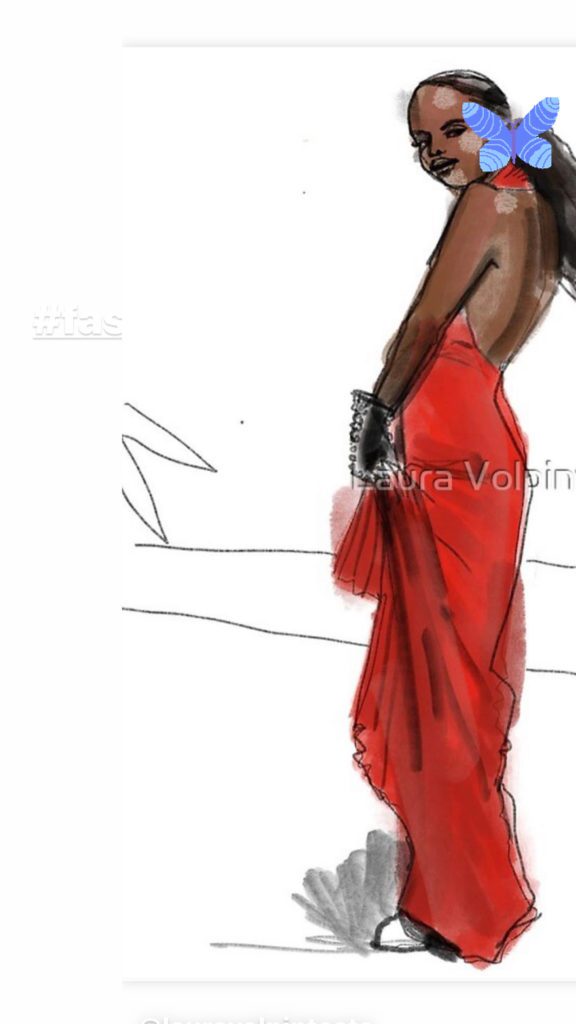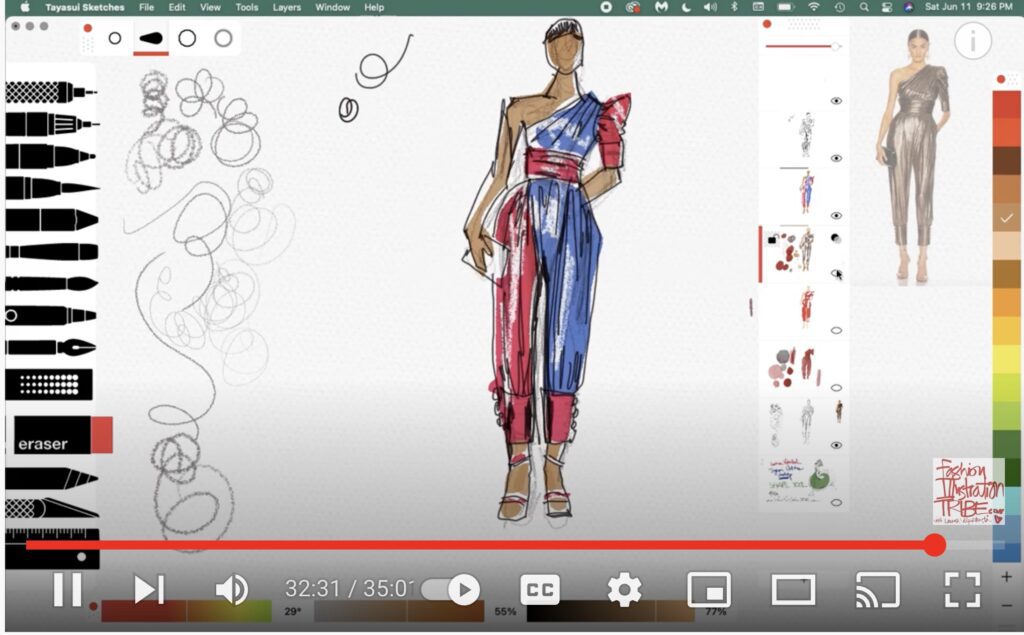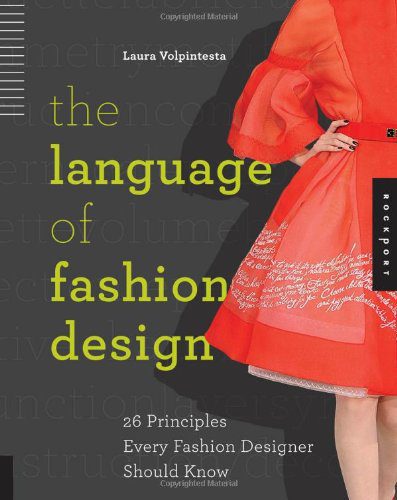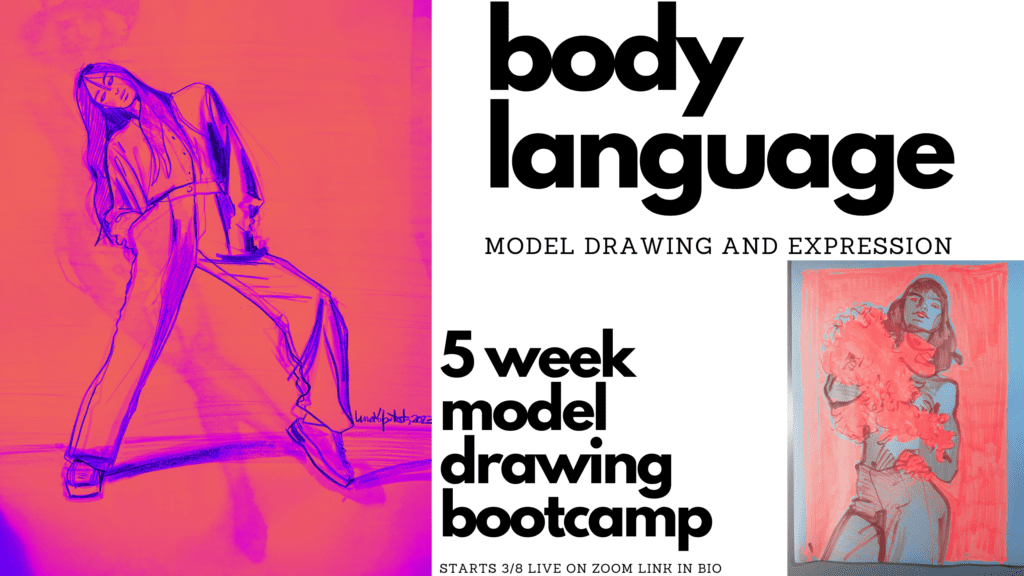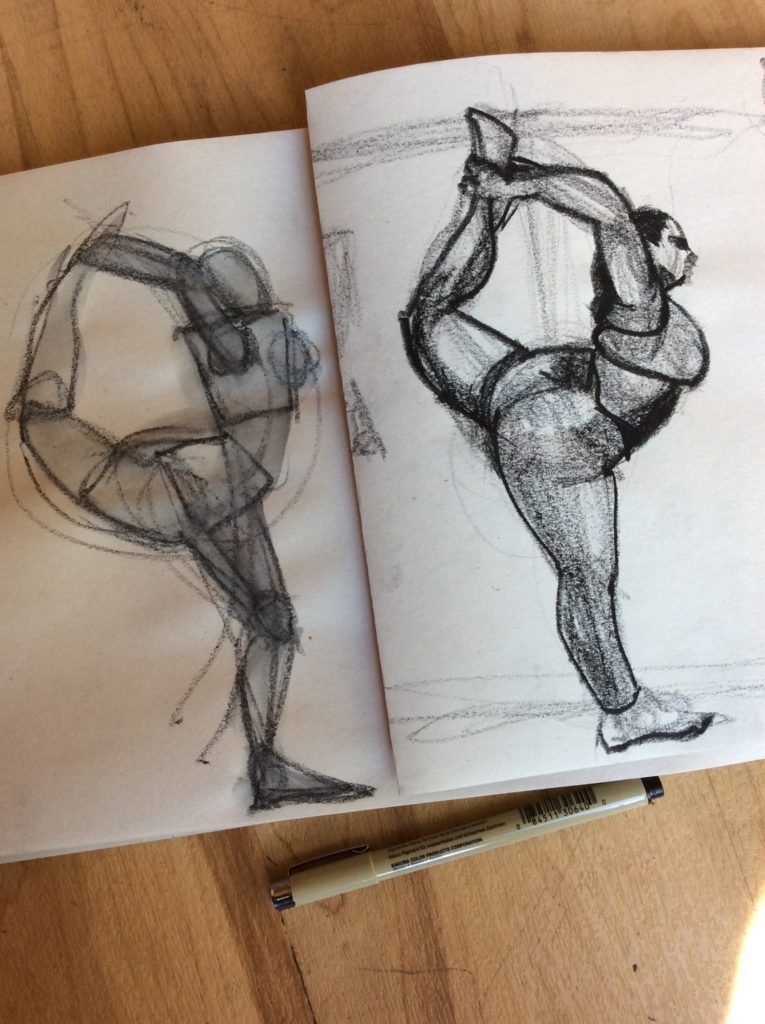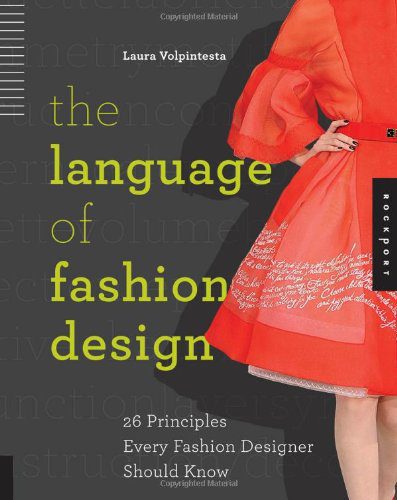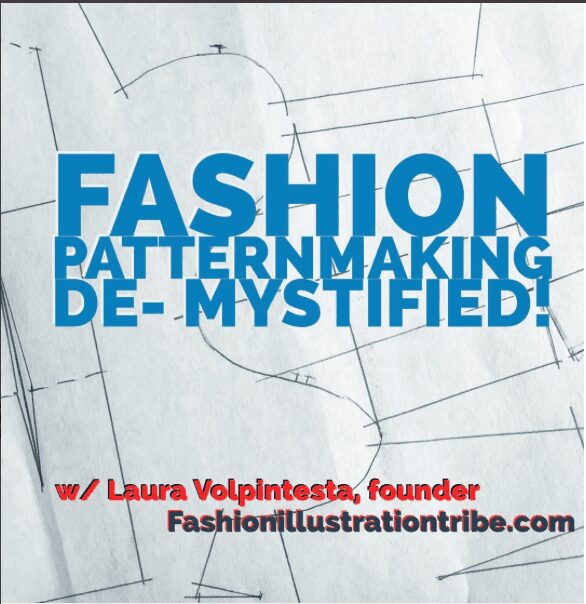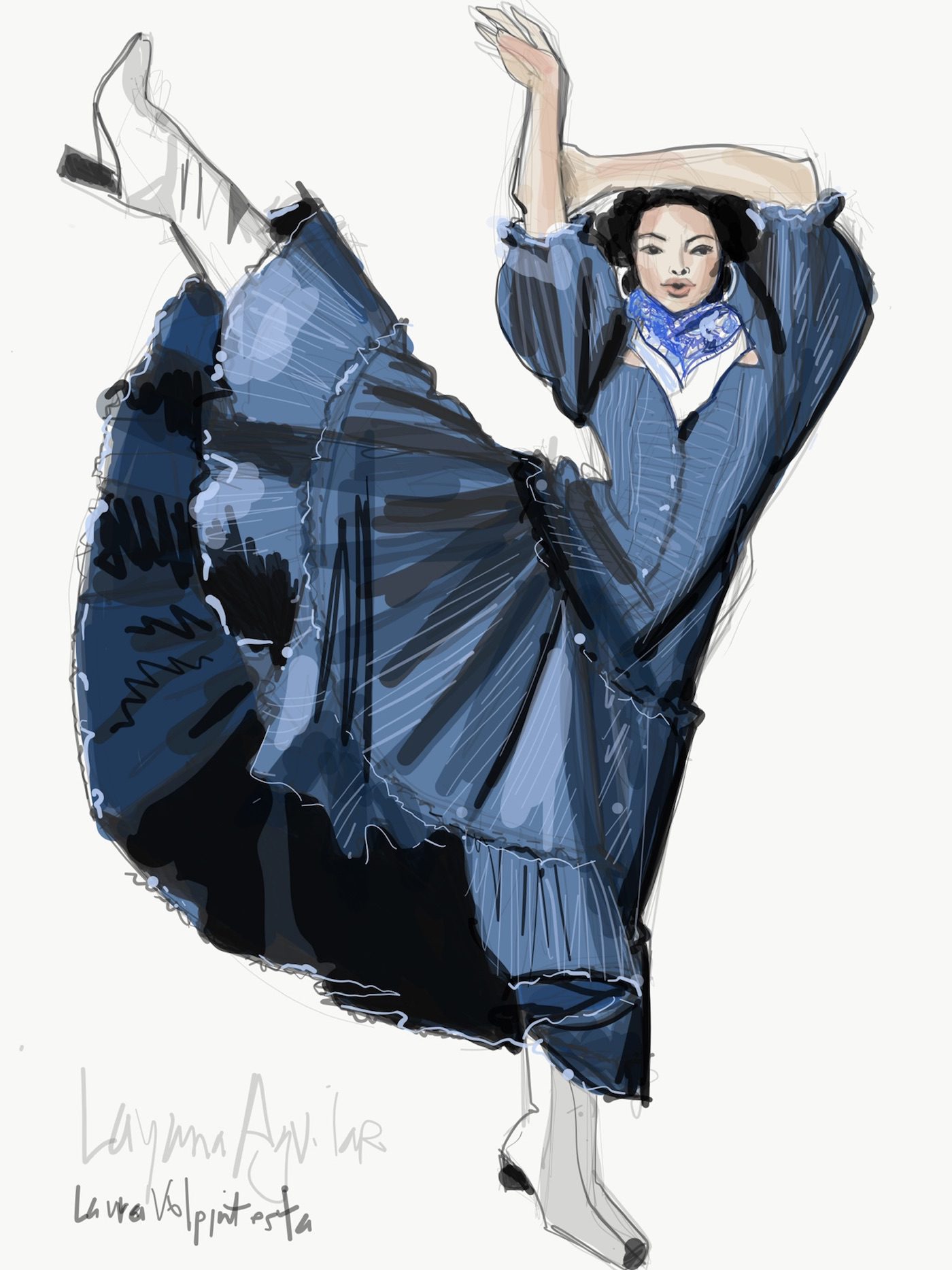How to Paint and Draw Digitally with the best Art App on IPad, Tablet, Computer and Devices
Yes, you can make fashion illustrations and freehand art on your iphone, android phone, ipad, tablet,or computer and still get natural, textural quality effects!
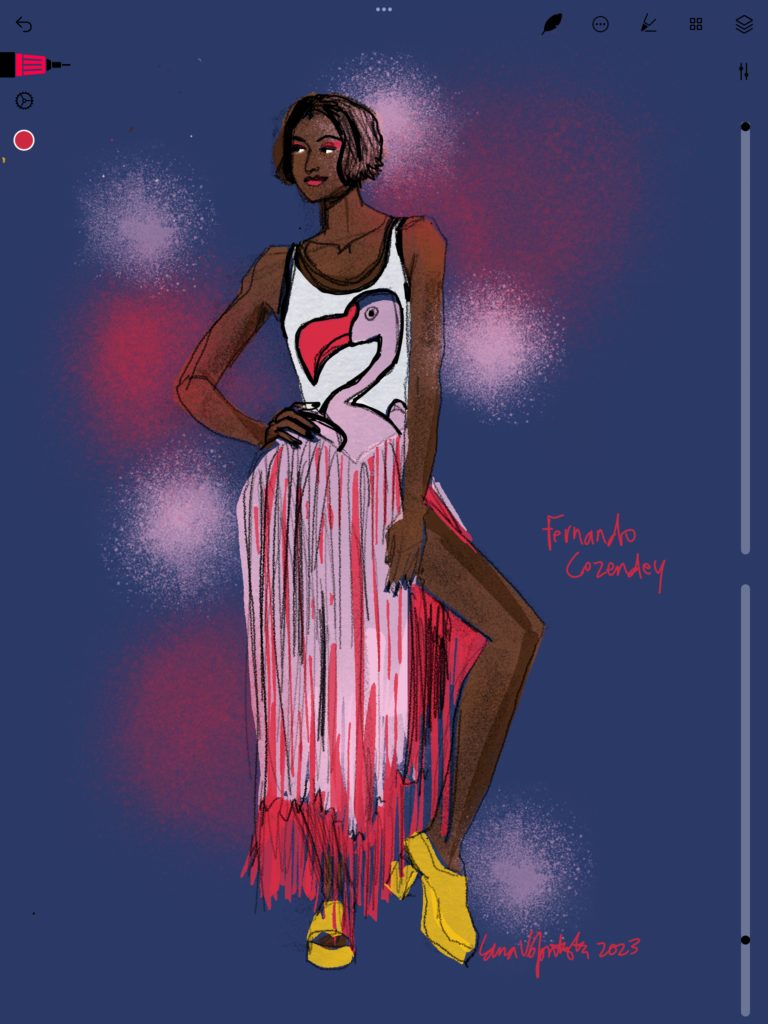
(ART APP VIDEO TUTORIAL BELOW) You all know I’m a fashion illustrator and designer, as well as an artist.
I’m sharing my favorite art app with you today with a video tutorial not only specifically for fashion illustration (although that’s what I love to use it for!-)
but for you to have a beautiful, intuitive, pleasurable experience of senses and discovery
all while using this unique and wonderful Digital Drawing and Digital Painting art app on your favorite computer OR portable digital device!
That means you can work and play ANYWHERE!
Before I discovered art apps,
I worked and taught) exclusively doing fashion illustration (nd still enjoy doing so) with
- gouache
- watercolors
- graphite,
- colored pencils,
- markers
- art pens
- collage
- ink
- brush pens
- airbrush
- acrylics
- shape tools
- undo
- zooming
- import photos
- smudging tool
- chisel tip markers
- fine line pens
- on and on!!!
It was 25+ years before I tried to start doing fashion illustrations and fashion sketches using art apps n my iPad.
I have an iPad Pro now for making digital art,
but I used iPad mini originally and it was also FULLY AWESOME.
YOU DO NOT NEED TO HAVE AN IPAD PRO!
(today’s video ALL ABOUT getting started making art digitally using your art apps in your Ipad, tablet, computer freehand will clarify all of this for you!)
I’ll be teaching you how to use Tayasui Sketches art app today by basically teaching you all of the specific tools I use inside the app.
This will show you what it’s capable of and I guarantee you’ll be bursting with ideas just by watching, imagining what you can do yoursef with the app.
Today’s video tutorial?
It’s really a “walking tour” of Tayasui Sketches Pro art app (which is only $5 for the Pro version.)
One more reason why I love this app better than all the other apps for art and fashion illustration is beause it offers:
- textured papers
- colored papers
- layers
- zooming
- collage and watercolor effects
- easy to identify and use tools for IMPULSIVE, intuitive work
- ORGANIC/ textural art supplies that feel natural and rich, not hyper-smooth and slick like may digital drawing and digital painting tools
This matters to me because I like that natural effects of natural art supplies so much, and I don’t want to lose that when I work digitally!
Also, if you view my clothing, art prints, merchandise and healing card decks art, they are also created almost exclusively with Tayasui Sketches art app.
I have other tutorials for Tayasui as well on my youtube channel and here on the blog!
View the video below:
Digital Drawing example: the chisel tipped marker tool in Tayasui Sketches app:
See below how a marker, for example, can be adjusted between totally opaque, or rather a textural and dry effect.
This particular image was screenshotted from an iPhone.
- The arrow at the top left is an “undo” button, but on iPad you can undo by swiping left with 2 fingers which is much more intuitive and immediate, like breathing!
- The three dots at the top of the page reveal a menu of options for importing and exporting your art. I’ll explain it all in the video.
- At the top right menu, you see three diamond shapes, this reveals your LAYERS. YOu don’t have to use layers but I’ll explain layers to you in the video tutorial for digital painting.
- the right margin shows two sliders. One slider adjusts your brush opacity from sheer to opaque. The slider below adjusts the SIZE of your marker, pen, pencil or paintbrush. (also explained in the video)
- at the bottom, the two overlapping circles allow you to either mask mode or blending / transparency mode, which i explain fully in the digital drawing demonstration tutorial here.
- below the circles you see the green? that’s where you tap to release your full , endless color palette!

Below is another screen shot from a point in today’s video tutorial.
It’s a smorgasbord example of using different tools and effects which I explain along the way.
I can see here the
- pattern tool (see the cross hatching?)
- fountain pen tool (fine, yellow, uneven lines)
- the cutting tool (allows me to create shapes like those circles you see, and then move them somewhere else on the page)
- airbrush droplets
- colored paper background
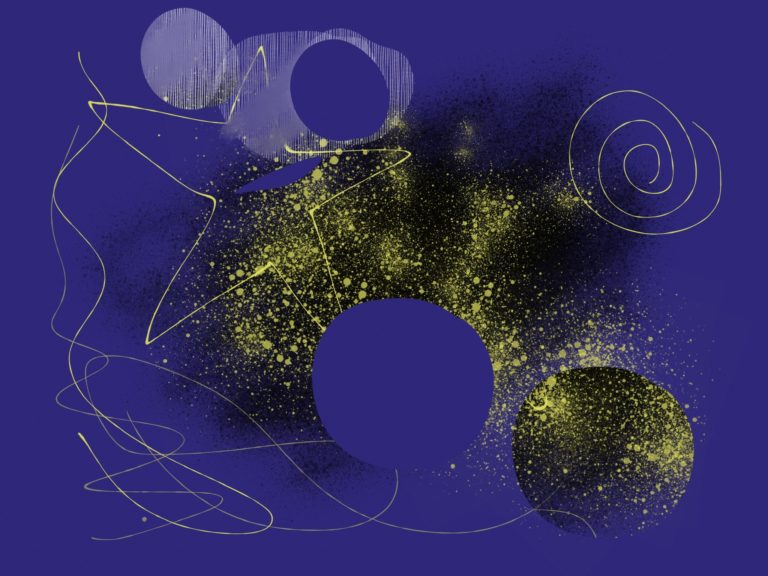
Fabric, Form and Flow is one of the courses where I teach apps for art, as well as gouache and markers.
While ABOUT FACES is ENTIRELY digital. it teaches several apps for drawing faces as well as fashion designing and illustration.
Come along fo rthe journey! You will create and learn so much, it will blow your mind. :0)
love
Laura