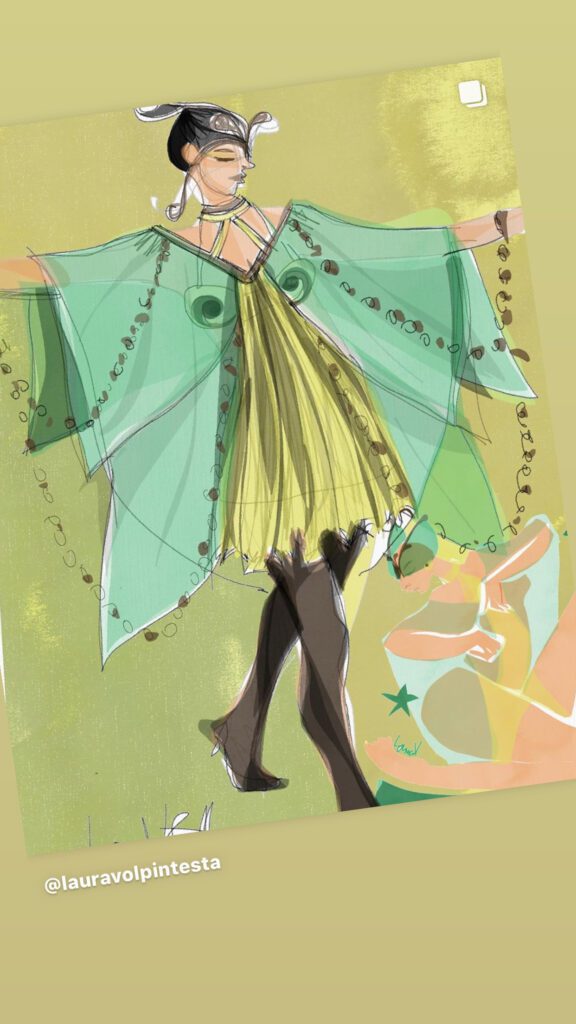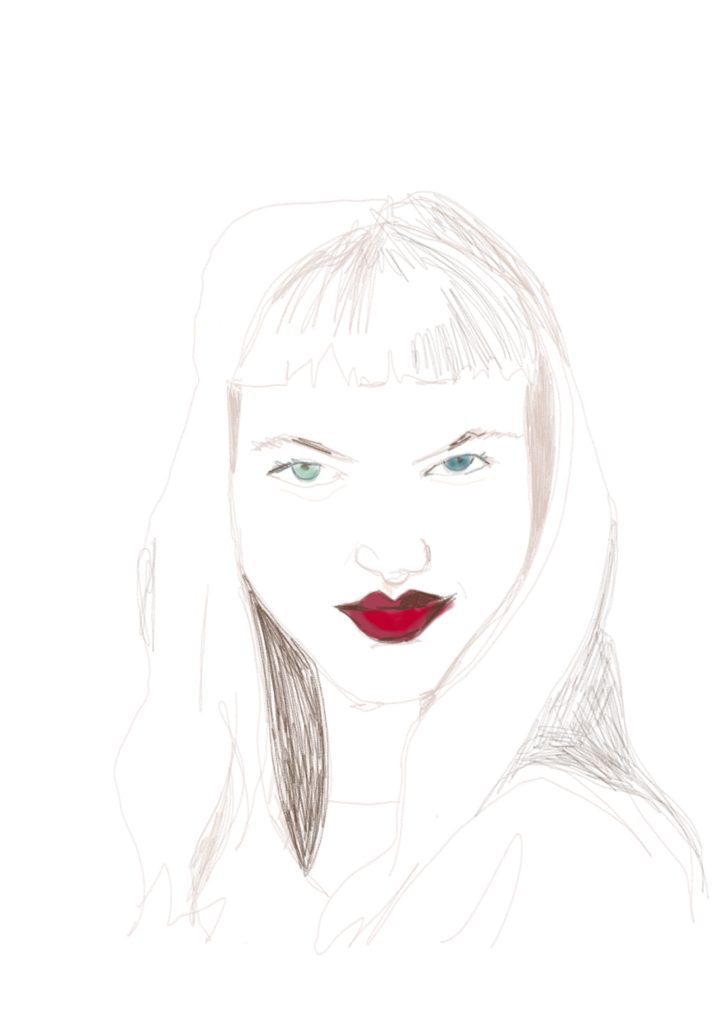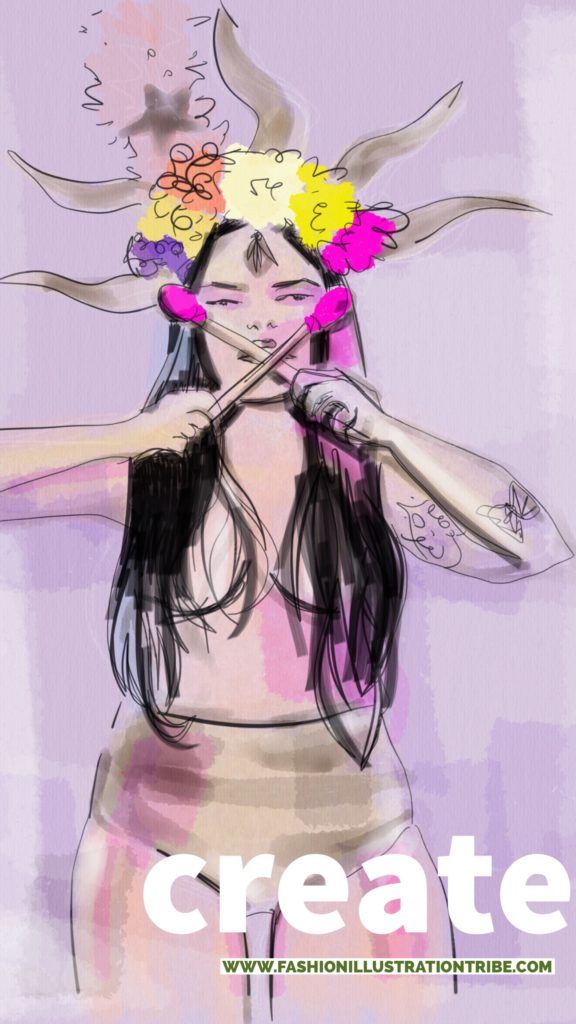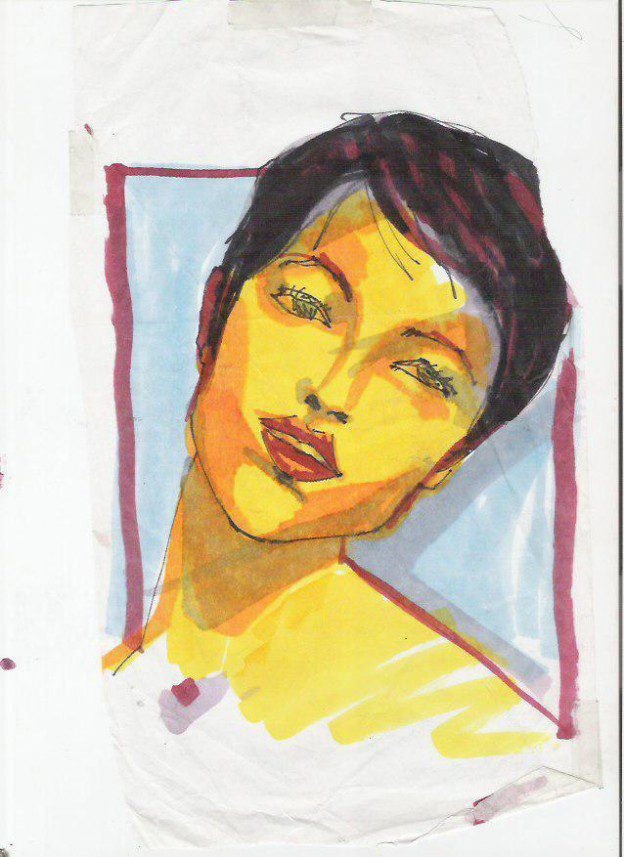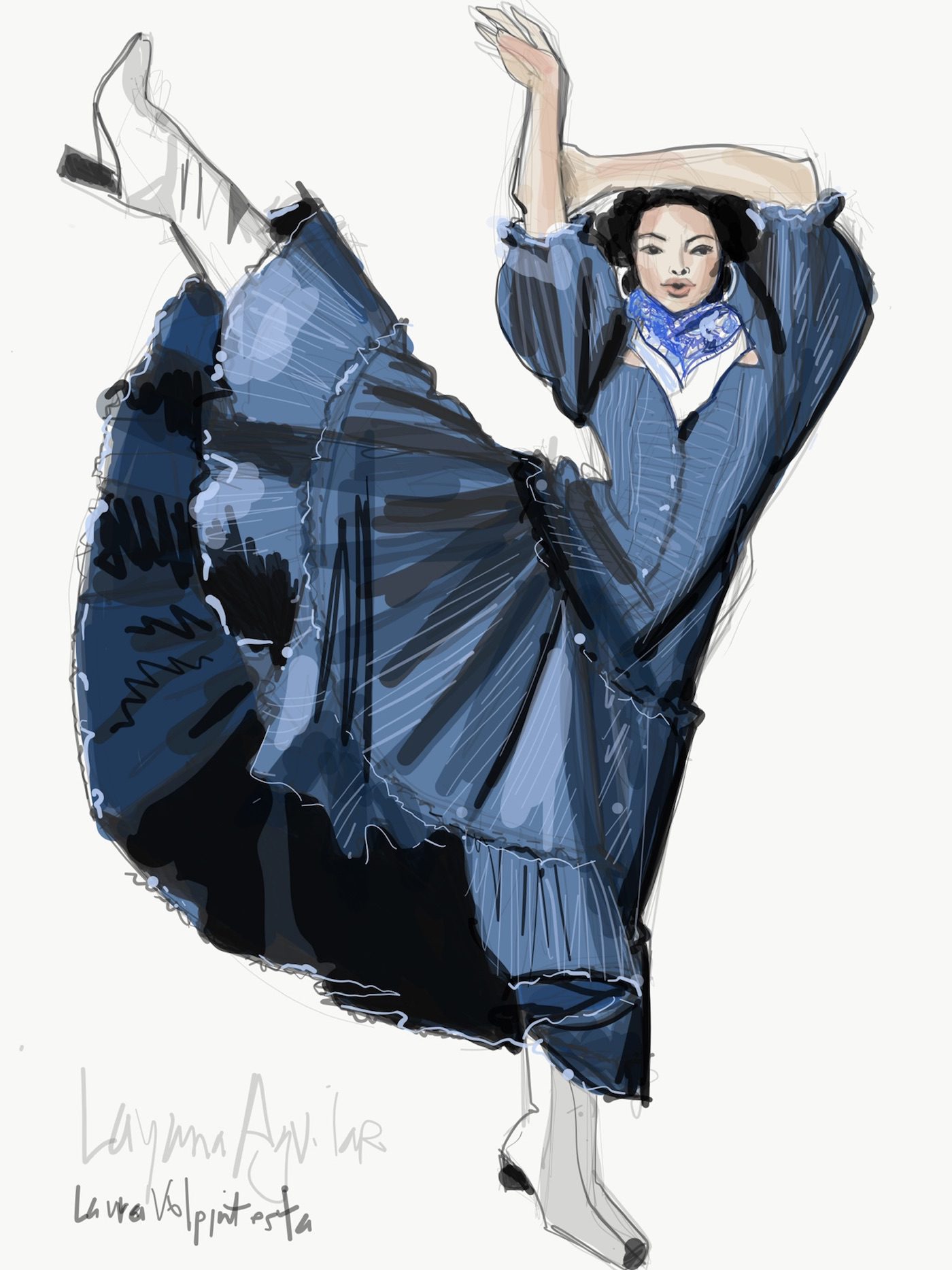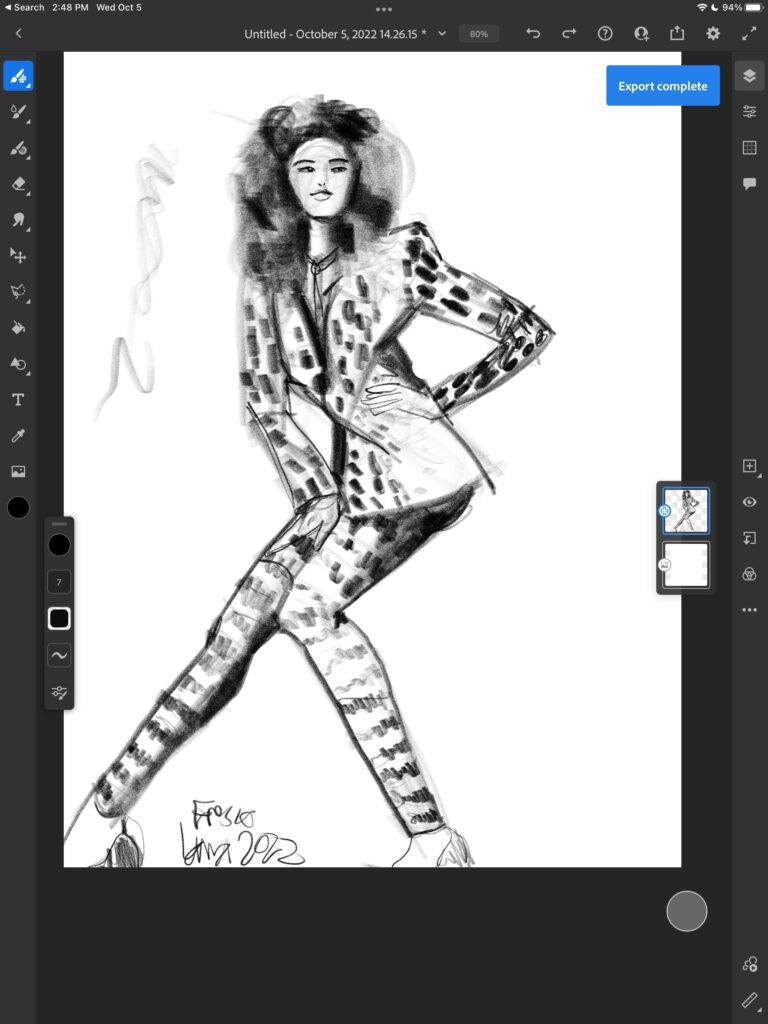 Charcoal effect using Adobe Fresco app: Fashion Sketching Tips using iPad apps for fashion design and costume illustration by Laura Volpintesta[/caption]
Charcoal effect using Adobe Fresco app: Fashion Sketching Tips using iPad apps for fashion design and costume illustration by Laura Volpintesta[/caption]
YOUR INITIATION: Fashion Sketching TIPS for iPad Illustration!
My iPad has become such a handy and essential, beloved and soulful tool for fashion illustration and design sketching for me, and today I want to share fashion sketching tips with you. The why and how…. I made it feel like HOME in SPITE OF MY RESISTANCE to using digital tools for fashion.. I hopes that these fashion sketching tips pave the way for you to have an easier transition into digital fashion illustration. (Please understand, at the outset I really hated the digital medium- primarily because of how it looked!!!)
It’s my intention that this post gets you started off in the easiest way possible with a few targeted mega-tips for fashion sketching on iPad, along with images and tutorials to show you the versatility and joy of working with app
I do coach private clients into fluency on these apps, but truly there is no substitute for diving in and spending time in an apps learning the landscape, all by yourself, in the spirit of play, flow, and curiosity with a light touch rather than pressure and frustration. I believe you can make a time to play in this way and deserve to do so!
All I can do in sessions is guide you the quickest targeted way toward your desired destination (everyone has their own reasons they want to use the tools) and save you some time finding your own way (along with getting to know you and what you ultimately are looking to acheive in your art and design–and life!
So, let’s begin going through the key digital fashion sketching tips.
1. GETTING GROUNDED
A big thing all of my students and clients know about me is being in/ creating from the whole body and not all in the head or cramped into just our fingers or our eyes.
MUSIC will bring you into your body and a flow state. Making sure that you are in a thoroughly comfortable situation /position will ensure that your sketches relfect that ease, joy and comfort (i like to curl up in a corner of the sofa with my iPad since I can’t do that with traditional paint, water cup, etc).
Where do you imagine yourself comfortably sketching away?
ANOTHER KEY to feeling grounded– play with a stylus for a while if you want but if it’s feeling totally slippery, cold, and disconnected (I find that feeling really distracts me from my creative flow)- and then SWITCH TO THE FINGER.
No, you probably won’t work only with your finger forever, but starting and exploring/discovering with your finger instead of a stylus will help you physically and psychologically transition and make the connection between your body and the medium.
Drawing with my finger really became the saving grace to get me to “cross- over” into ipad fashion illustration. I desperately needed that grounded physical relationship between my self and the lines and strokes I was laying down. That’s how I am, and I’m sure I’m not the only person who feels this way.
ALSO, because you can ZOOM into your page when fashion sketching on iPad, it’s not such a problem that your finger is larger than a pencil tip! Once you zoom in you can work finer details even with your finger. Especially if you’re using vector apps that scroll infinitely.
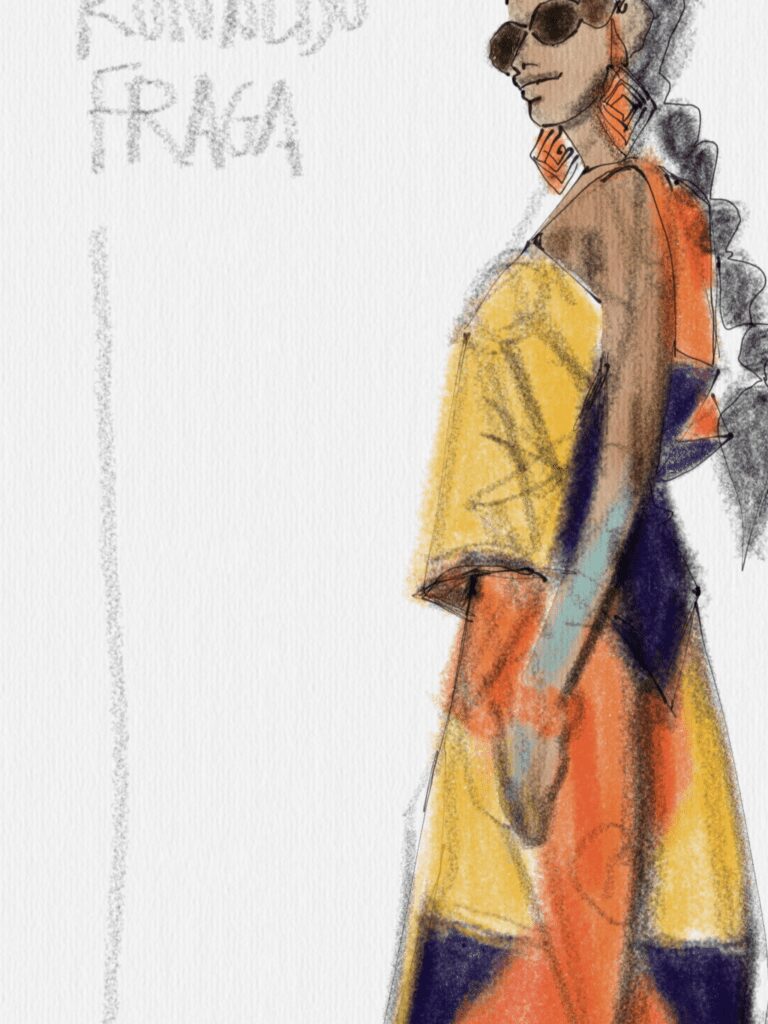
2. Choose/ Try a Stylus for fashion sketching on iPad
There’s a lot to consider about a stylus for fashion sketching on iPad.
To keep it simple, Apple Pencil is fabulous. Many apps have special capabilities when you use them with Apple Pencil, but promise me you won’t fool yourself into thinking that your illustrations are/ have to be “less than” because you don’t have some tool, because it just isn’t true. You can always make it work by maximizing the capabilities of what you have on hand, I love to take limits and turn them into benefits.
Regarding Apple pencil, I love that when you use it on its side you can get wide areas of soft tone in pencil, for example. Those are the same things that I LOVE about a real, soft pencil. The delicate smudgeability and variation of tone. The other BENEFIT of Apple Pencil is the super fine tip for exacting work, which a stylus like 53 pencil doesn’t have.
Another stylus I think everyone should own is the Sensū stylus. You can use them with anything, not only the iPad (which the Apple pencil works only with iPad), and you never need to charge them. Sensu stylus is so fun for fashion sketching on iPad because it looks and feels like a paintbrush.
Just BEAR IN MIND that it is still a stylus, and doesn’t actually spread its lines like a real paintbrush would when you apply pressure. The bristles spread of course, and it feels amazing, but it’s still a line according to the tool you’ve chosen to draw or paint with. I ONLY RECOMMEND IT because of its wonderful novelty which will inspire you to move differently on the glass, and ALSO BECAUSE it moves more slowly than a plastic stylus.
There are SO MANY styli to choose from, my top criteria when selecting a stylus are:
- doesn’t scratch up or damage my glass screen (read reviews before buying)
- isn’t TOO SLIPPERY- sliding too fast along the drawing surface makes me feel out of control and rushed, and unnatural compared to paper and pencil or brush (more on that below)
- comfortable to hold
- doesn’t need or lose charging too often
- doesn’t get lost too easily doesn’t break or need maintenance
3. Glass Surface manageability
Above, Tayasui Sketches for Fashion Sketching on iPad. Dresses by Natacha Baco.
My biggest issue with digital fashion sketching on iPad was that most apps looked cold, flat and lifeless compared to the rich luscious and organic qualities of paint on paper. But I solved that issue when I found Tayasui Sketches- it perfectly replicated all of the warmth of a natural analog process.
But having a gorgeous, lush app to recreate your favorite experiences with art -store- art- supplies for digital fashion sketching is only half the battle- it LOOKS like the real thing, but you can’t experience the joy if you HATE WHAT THE MEDIUM FEELS LIKE: plastic in your hand, pristine , slippery glass and metal on your lap or desktop.
YOU CAN remedy this situation with a sticker :0). PAPER-LIKE (and other similar screen films) give a matte finish to your screen surface while also giving it a slightly gritty texture that (this is key) SLOWS DOWN the slipperiness of your stylus.
This feels more like pencil and also gives you more reaction time to FEEL into your lines and strokes rather than feeling dragged along on a runaway train.
TIP: if your screen film comes with a youtube tutorial on how to apply it, TAKE MY ADVICE: WATCH THE TUTORIAL THAT COMES WITH THE PRODUCT !!! it’s trickier than you think at the outset and you’ll save yourself so much time and headache if you just inform yourself ahead of time. Most brands give you 2 films so you have room to mess up.
TIP: DOUBLE CHECK to make sure you are purchasing the right size screen film for your digital device or iPad model.
4. CHOOSE AN APP for FASHION SKETCHING on iPad
There are quite a few apps for fashion sketching available out there- just do a search and you’ll probably be overwhelmed!
I think it can be fun to download and play around in some apps, ( try out the free versions first, of course, to get a taste) but it can also be an energy leak, rabbit-hole, timewaster. I’d say, date and dabble for a while before you commit, but then SINK DEEPLY INTO ONE and explore all its edges. You can move on later, but there’s something to not having a zillion apps to choose from, when as it is each app has a zillion ways to be used. :0)
Follow your gut and your natural taste as well as what you feel you need, what your values are.
I am just one fashion illustrator, you can ask around but here are my top recommendations:
- Tayasui Sketches Pro
- Autodesk Sketchbook Pro
- Procreate
- Adobe Fresco
- Repaper (formerly called Imagink)
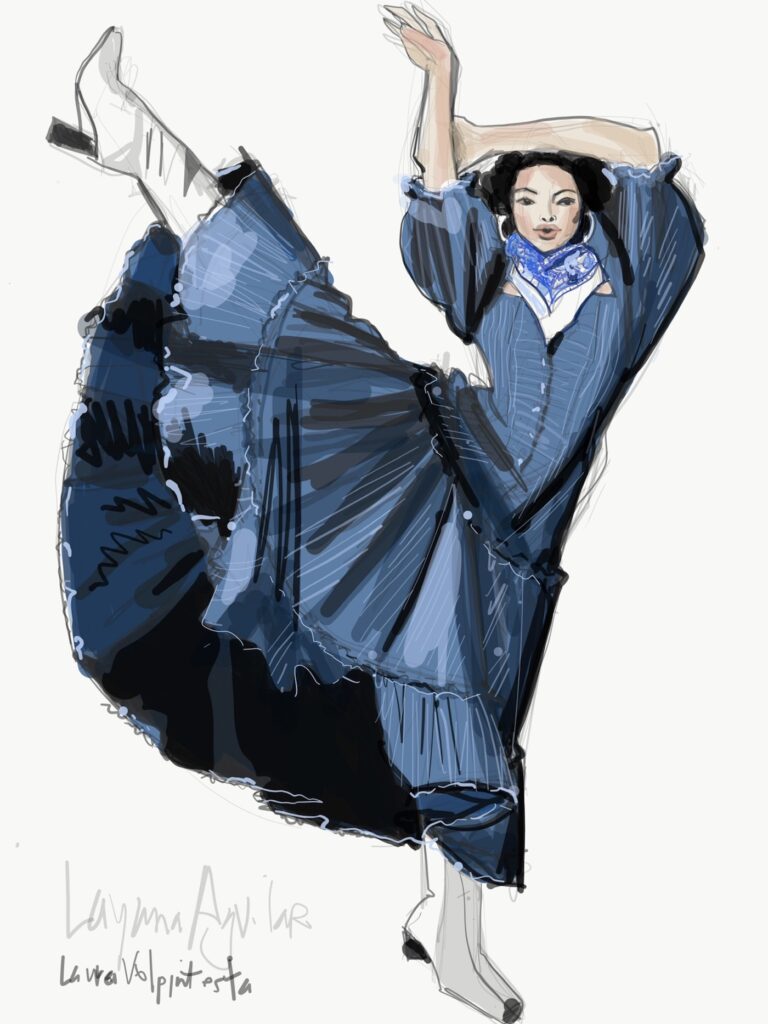
5. DRAW- EXPLORE- PLAY!
Collect images from the web or magazines to use as inspirations to sketch from. Pull up different colors and tools to learn the “lay of the land” of an app.
***VERY IMPORTANT TIP: if you urgently need an app for a project, grab one and MAKE IT WORK. Don’t dabble around.
***If you DO have time, i recommend that you ALLOW and INVITE and EXPECT to “play and discover” with curiosity. Dabble, explore, try different apps and you’ll immediately notice the main similarities and differences that make apps apps and make them useful for your fashion sketching, fashion illustration, and design work.
I ADORE fashion sketching on iPad apps for these features:
- zoom (finer detail)
- copy and paste (for multiplying figures or variations in a row)
- erase and “undo” options
- layers
- timelapse and screen recording
- color picker- easy to select ro match colors
- eye dropper (matches colors you choose from your drawing or images)
- selection of brushes, pencils, markers, paints
- fill tools (fill shape with tone- paintbucket)
- go back in drawing history (only before you save file)
- clear vivid images for sharing on the web
- editability
- import and export image (import swatches, sketches, inspiration or croquis template)
- reordering layers (place paint behind pencil)
- opacity adjustability for paints, pens and pencils (opaque or sheer fabrics)
- size adjustability for brushes, pens, and pencils
- some apps create repeats
6. WORK WITH ME:
my courses and resources page shows you masterclasses and programs available for self-study or in tandem with coaching with me to really integrate and boost your growth , depth and development with encouragement and troubleshooting.
From flat sketching, pencil sketching and line art that you can color and recolor again and again.

To full-color creative illustrations that look like gouache:
Create color palettes and present your fashion designs or costume concepts.
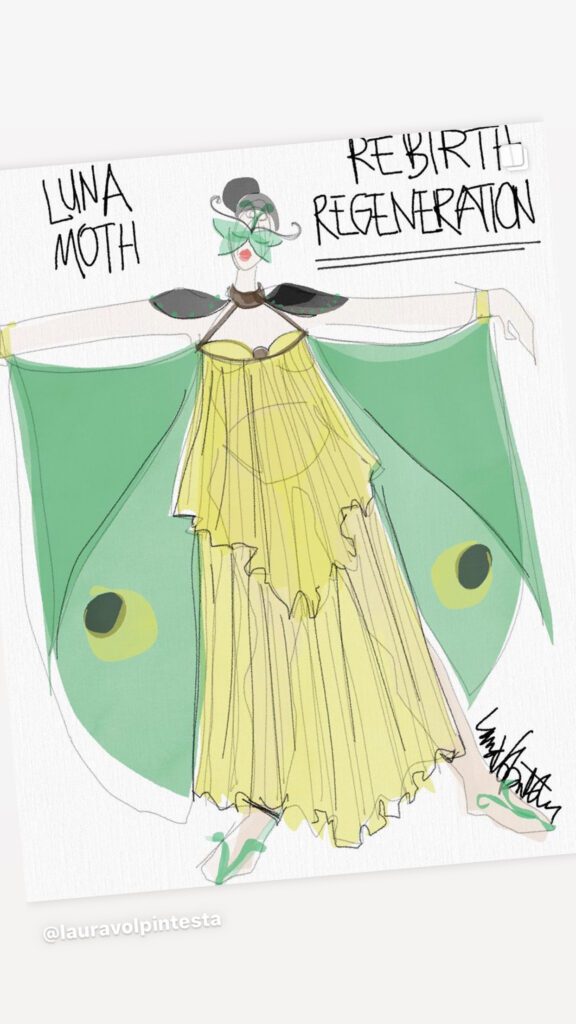
Create and expore tools to create unique original art and inspiration boards,etc. for fashion or costume design
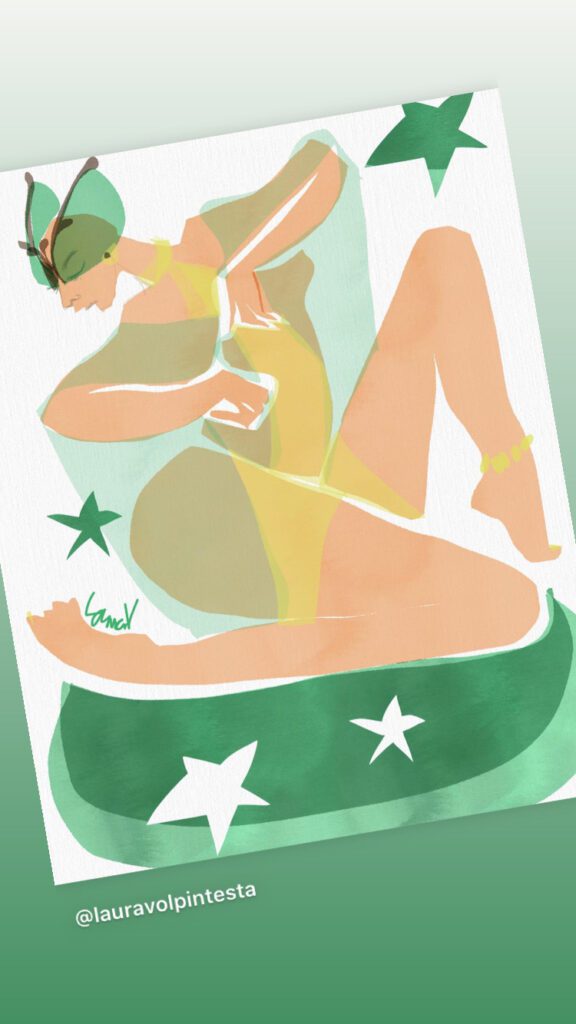
I hope this information- packed post gives you the boost you need to dive in there and get started!
I’m here to help with coaching packages and courses to help you with your fashion sketching journey. I teach professional skills for fashion illustration and fashion design as well as creative coaching to get you more aligned in the role your creativity plays in your life, career, family, finances, relationships, etc.
It’s ALL CONNECTED>
Check out my course programs linked in the menu header of my here on the site, or email info@fashionillustrationtribe.com for more info on coaching. I love to hear from you.
and don’t forget to share if you foundt his helpful. Remember to subscribe for more updates and receive your welcome packet.
Here’s to your discoveries, your curiosity, your adventure, experimentation, exploration, expression, diverse points of view, and truly inspired, magical and sacred journey.
Love,
Laura