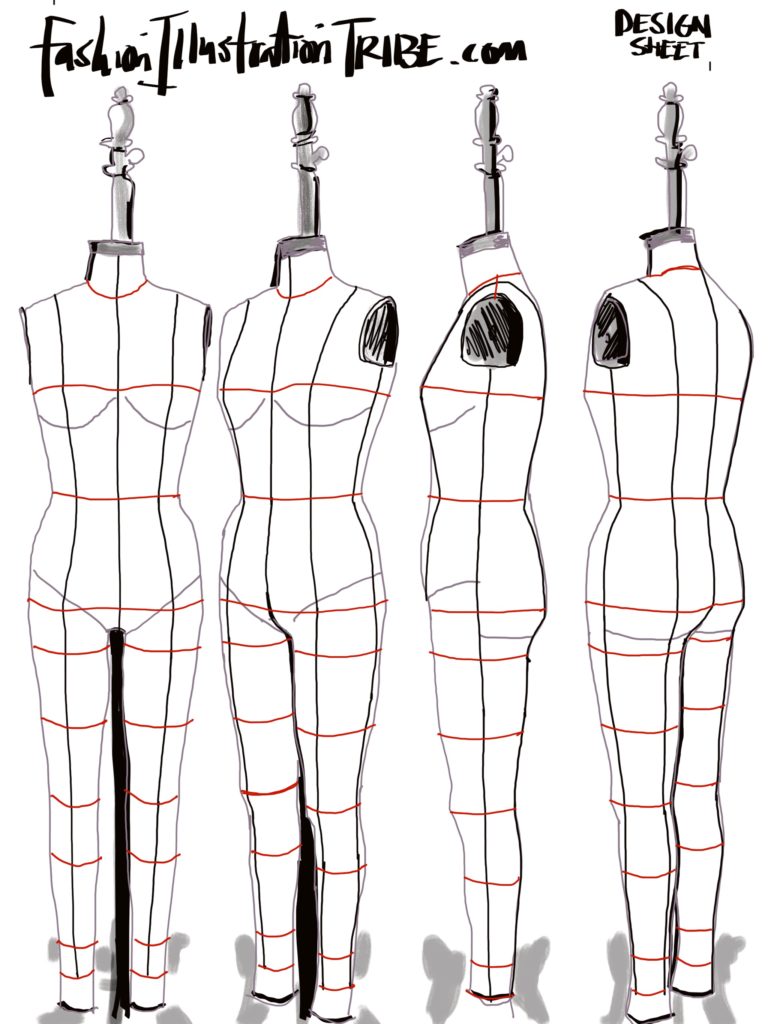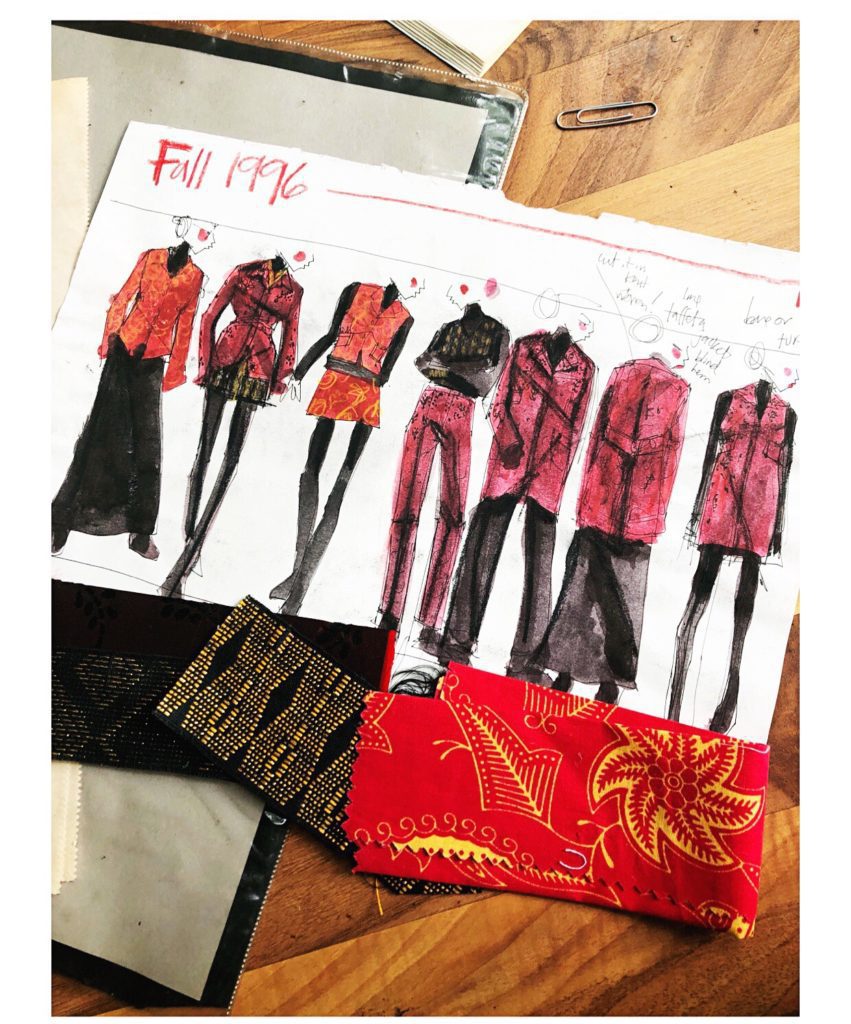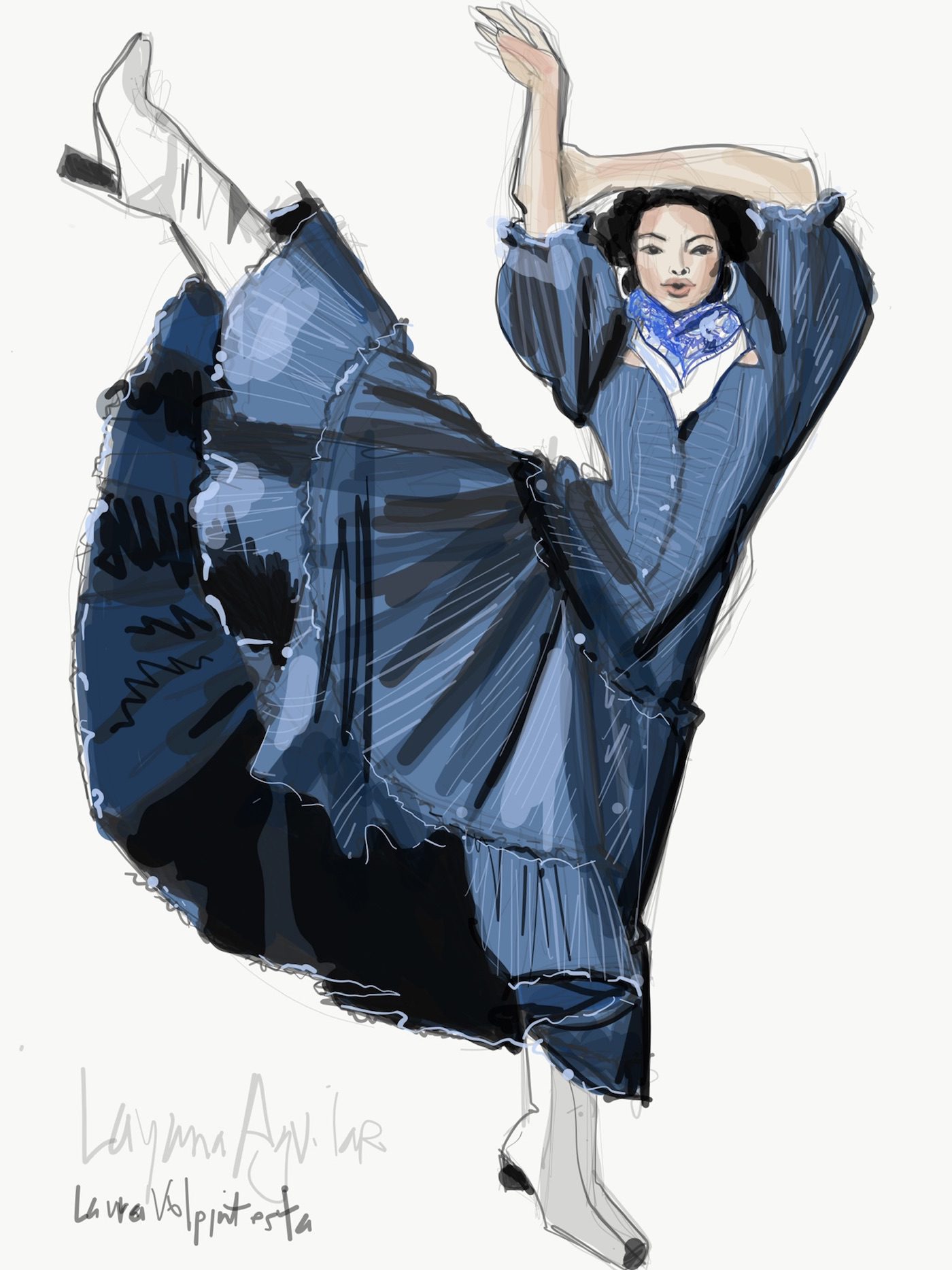One FANTASTIC Fashion Drawing app can change EVERYTHING! (scroll to bottom for a video example)
And for me, that’s Tayasui Sketches app. Oh, I could go on all day about it, and i WILL if you just give me a chance!
I’ll try to give you just a few insights into WHY this app surpasses ALL the others, in my (fashion sketch) book,
Or, in the case of today’s sketches…. is it costume design sketching?
Either way, what do you want in a fashion drawing app?
I’ll tell you what I value so much, especially in Tayasui Sketches app.
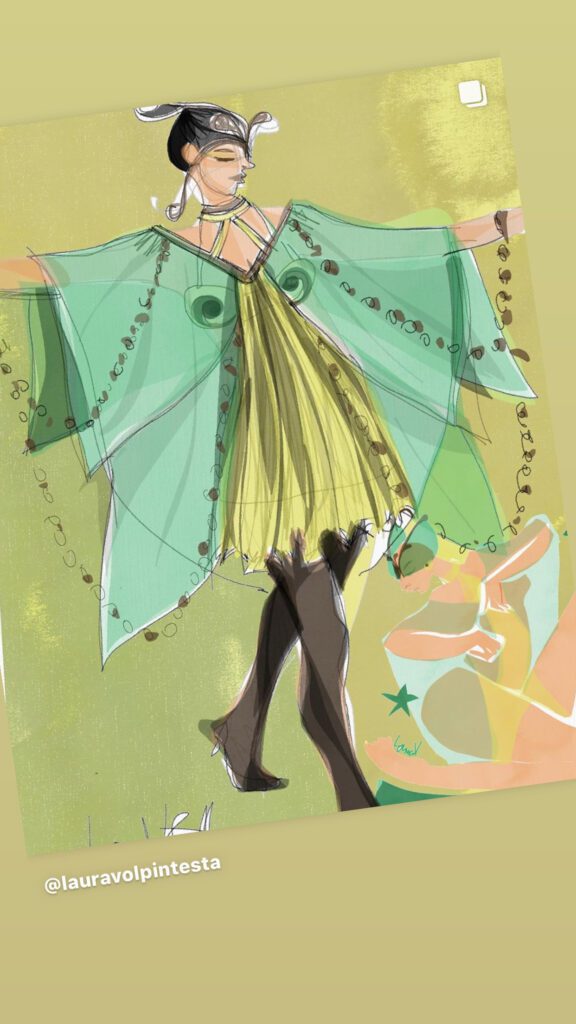
What you need in a fashion drawing app
- Zoom- ability. Tayasui sketches app is just a spread-your-fingers-in-or-0ut on the screen to make the image smaller or larger. When you zoom in, you can draw fine details, even if you sketch with your finger instead of a stylus, like me!!
- Realistic Textures- Many apps are super-smooth and slick. Tayasui Sketches as a fashion drawing app uniquely comes with MANY paper and canvas textures like Cold Pressed or recycled papers. Why does this matter? FASHON IS ABOUT TEXTURE!!!!! I don’t want all of my illustrations and design sketches to look super smooth. I want them to feel sensual and expressive, like fabric and also like paint (gouache and pencil) for classic fashion illustration feel.
- EASY TO REACH AND USE TOOLS!!!! UGGGGGGH how many fashion drawing apps are full of zillions of tiny tool-boxes to choose from (examples: Procreate app or Autodesk Sketchbook Pro app). See for me, creativity and creation, imagination and ideas thrive on speed. I want an immediate way to grab my art supplies when the idea strikes. the LAST thing I want to do is go digging around checking off little selection boxes and menu options. Tayasui sketches app has easy to see, easy to access tools with a few perfect options to choose from, plus brush size and opacity toggles for each.
- A FEW EXCELLENT TOOLS IS ALL YOU NEED one thing it took time to learn is that having a zillion art supplies to choose from doesn’t make it better. BETTER is taking a few HIGH QUALITY art supplies, and then to exploit and use your favorites to create every effect you could ever dream of. I swear, LESS IS ACTUALLY MORE freedom. A pen,marker, pencil, brush pen, watercolor… oh gosh, that’s already more than enough for one sketch. But its a good comprehensive and PORTABLE, affordable art kit!
- Undo, history and layers are all tools that let you add colors and details into your sketch page that can be removed or discarded if you don’t like them.- that’s something you can’t do so easily on paper. Forget about erasers, though you have that option, the perfect fashion illustration app offers you various ways to layer sheets of paper and add or delete things you’ve added to a sketch(this takes some time to get the hang of, but I’ll help you).
- Import- Export in your excellent fashion drawing app, you can import sketches or images from your camera roll or desktop, (inspiration images, artwork, or related sketches) resize and place them on the page, and enjoy creating a layout page! when you are done, export your page to your camera roll.
- Color selection- choosing/ making the colors you need and want in a great fashion drawing app should be super easy. THIS is soooooo much easier than mixing colors with paint, that’s for SURE!!! (and your paint dries…INSTANTLY!!!)

A BEAUTIFUL PENCIL TOOL IS EVERYTHING!
I think the measure of any good drawing app is the quality, texure, and sensitivity of the pencil. See above and below examples of the pencil tool in action.
why? Pencils have the widest range of expression from light to dark, thick to thin, to create dynamic and sensitive sketches.
Tayasui sketches app even has a smudger tool so you can smudge your pencil sketches (which everyone knows is super important to me)
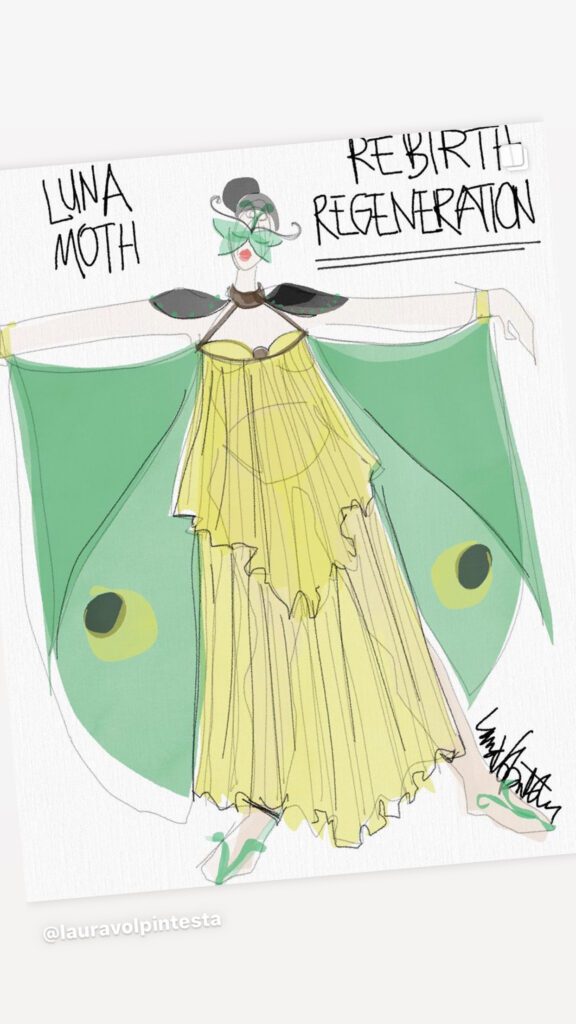
Don't forget to sign and date your work!
the fact that you can undo and redo strokes and even screen-shot your work, means you can play around with the composition of your page: design elements, additional drawings, imported flats or photos of fabric sketches, and lines you use to frame or add to the layout of the page.
PLUS: signing and dating your work declares owenership ofyour creation.
Below, I combined the use of the collage tool and gouache texture to create the original art that inspired the sketches,
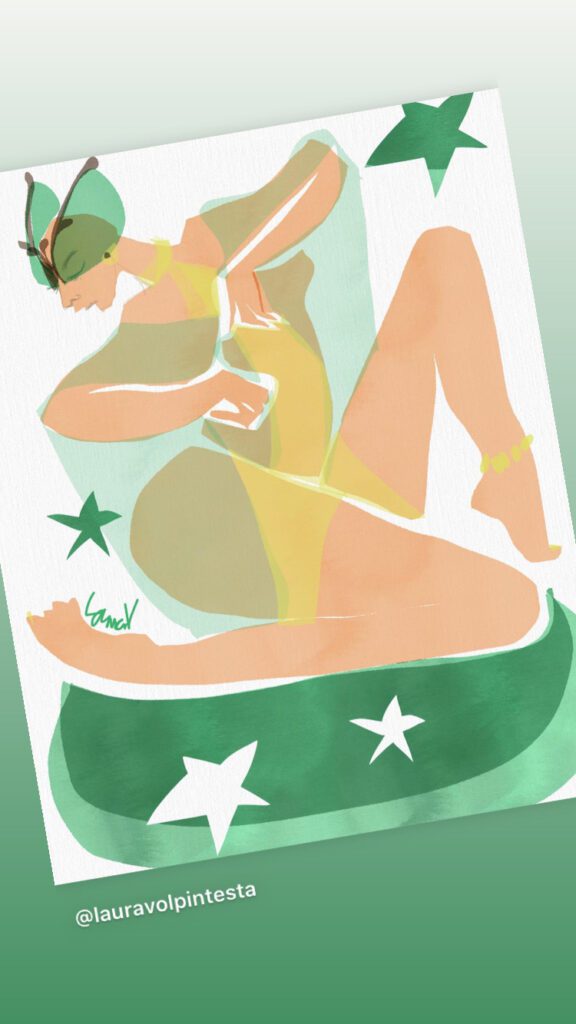
More examples of Tayasui Fashion Drawing app:
Don’t forget to peek at the left, below.
See those tools?
Those are your toolbox in my favorite fashion drawing app.
Click on each one, and it reveals it’s options.
click the three dots at top center to import, export, or screen record.
click the icon at top right corner to see your layers.
click the dots at the right side of the screen to slide up or down to increase or decrease opacity or size of your tool.
Click at the bottom right corner to reveal all of the color selection tools.

PS!
Tayasui Sketches app also allows screen recording, so you can create videos and timelapses of your creative fashion drawing process and export and share them! See the videoS below.
The first video show examples of model drawing and illustration, while the second video shows creative sketching of designs from the imagination.
WHICH TOPIC INTERESTS YOU MOST?